What type of content do you primarily create?




So you’ve launched your new podcast (maybe you even used our podcast launch checklist to do it.) You know how to start a podcast; now you just need to keep it going, week after week, month after month. You’ve got a posting schedule and you’re sticking to it. You upload every new episode to your hosting service and wait for it to push out to the platforms where it lives… and finds its listeners.
But as always with podcasting, there are non-audio elements to take into consideration, too. Here’s a handy checklist of things you’ll need to take care of before you hit publish on any given episode of your show:
Come up with a title
Give this episode a name! It can be as simple as the name of your guest, if you’re interviewing someone, or a rundown of topics / themes from the week. Ideally, though, your title is short and snappy enough that a newbie listener might be intrigued by it — but it also lets that newbie know what they can expect when they hit play. Good titling also allows listeners to scroll back and find something specific if they’re looking for it, instead of just seeing a bunch of episode numbers that don’t give them any useful information in their feeds.
Write some snappy show notes
Show notes are the text that shows up alongside the audio of an episode in the listener’s podcast app. This generally includes information about the episode (with a tantalizing hook to reel in potential listeners), a link to the transcript, and any links you want people to check out after they listen. Bonus additions include a time-stamped rundown of what happened on the episode (:00 welcome and banter, 10:03 in-depth interview with Taylor Swift, etc.), as well as links to guests’ websites or social media, and any articles, books, other podcasts, etc. that you’ve mentioned during the show that listeners might want to check out for themselves.
This can get long, and some podcast apps have limits on what number of characters or kinds of HTML markup they allow. That’s why it’s nice to have show notes live on your website, maybe on the same page as your episode transcript. (We did tell you that having a website would come in handy.)

Create episode art
Your podcast should already have a cover art — the show logo that accompanies every episode. But if you don’t mind a little extra work, having per-episode art can make each ep stand out and catch potential listeners’ eyes. Again, a guest makes this easy, since you can use their headshot and your logo, but try to find something that will set each episode apart from its siblings and give it a unique flavor all its own.
Generate a transcript
This one is optional, but it’s super helpful for two reasons: One, it lets listening impaired folks enjoy your episode, and two, it gives Google a bunch of keywords to help people find you in search. And why wouldn’t you post a transcript when Descript makes generating one so incredibly easy?
Video
If your show has a video component, this is where you upload the video to YouTube and create a click-worthy thumbnail. If you don’t have a video component (you really should, here’s how to do it easily and here’s proof that even fiction shows can do it well), you can still pick out the juiciest quote from your episode and create an audiogram. That’s a video made up of a static image (could be your cover art, could be your guest’s headshot) with animated captions and a waveform matched to your audio. It’s a way to promote your episode on social media in a more dynamic, eye-catching way than what text and a link can achieve.
Social media posts
The biggest trick to social media is not to post the same content across all of your feeds — what works as a tweet won’t necessarily read on the ‘gram, which is more image focused. You don’t have to get too obsessive about metrics, but pay attention to what seems to get the most attention, and if there are particular days or times when people seem more responsive.
Blog post
You’ll also want to post the episode, show notes, the transcript, and any visuals as a blog post on your podcast website (you do have one, don’t you?). This will both create a landing page you can link to when you want to share a particular episode and give your show a small SEO boost that makes it easier to find in search.
Newsletter
This isn’t mandatory, but it’s encouraged. Having a newsletter is the only way to actually own your audience, and it’s a really good idea for podcasts to do. Announce your new episode in a newsletter along with some other goodies exclusive to subscribers — think behind the scenes pictures, a Q&A with a listener, or a list of things you liked about this week’s episode.

Notify guests
They’ve probably been eagerly anticipating this day, so let them know when the episode is out, and encourage them to share it widely across their social media channels. You might also send along assets (i.e. those images you’ve generated) so they have something ready-made to post.
That’s it!
In time, all of this will become second nature, but until it does, use this list to keep you organized when you post.
The full podcast episode posting checklist
You can copy this checklist into your project management app of choice, or print it out and hang it on the wall next to your editing station.
Publishing tasks
☐ Title
☐ Show notes
☐ Episode art
☐ Transcript
Promotional tasks
☐ Full video (optional)
☐ Social video/audiogram
☐ Social media posts
☐ Blog post
☐ Newsletter
☐ Notify guests
%20(1).JPG)







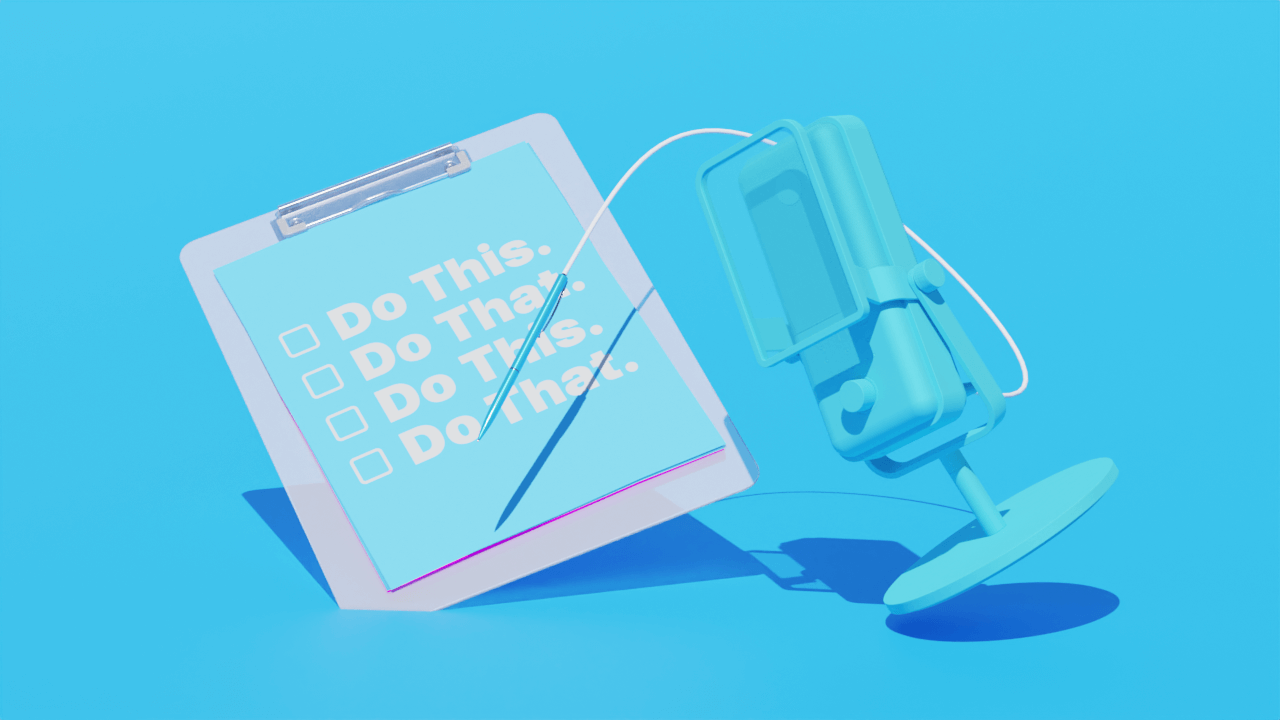




















%201.svg)

















