What type of content do you primarily create?




Nothing ruins a perfect video like unwanted background noise. That barking dog, chatty roommate, or annoying hum from your AC unit can transform professional-looking footage into amateur hour. Just five years ago, removing audio meant wrestling with clunky timeline editors or paying an editor. Now you can clean up your soundtrack with a few clicks—no technical skills required. Whether you need to mute sections, strip out all sound, or replace the original audio with something better, there's a solution that fits your skill level and budget.
Key takeaways
Removing audio from videos lets you repurpose content, eliminate distractions, and create more professional final products.
With Descript, you'll never touch a waveform again—just delete words from a transcript and the audio vanishes right along with them.
The standout tools in this category don't make you choose between simplicity and control—they give you one-click solutions alongside precision editing when you need it.
Top audio removal tools in 2025
We've tested dozens of options across every price point and skill level—here are the six that actually deliver clean, professional results.
1. Descript
Descript completely rethinks video editing: instead of messing with timelines and tracks, you simply edit a transcript of your video. Want to remove audio? Just delete the words from the transcript. Need to clean up background noise? One click handles it. If you can highlight and delete text in a document, you can now edit professional-quality video—no tutorial videos required.
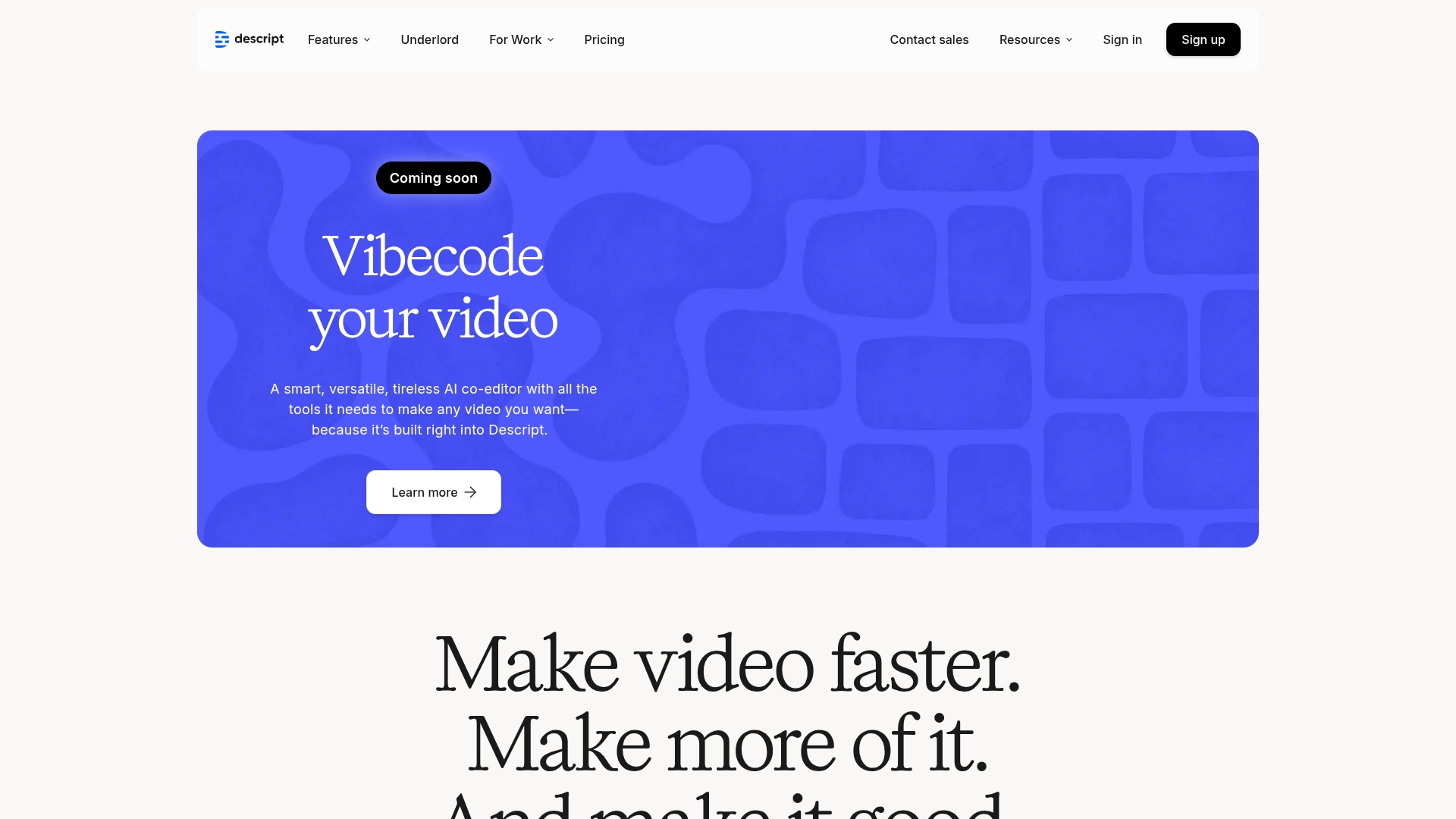
Best For:
Effortless text-based audio removal and advanced AI enhancements for creators who want pro-quality results without the steep learning curve.
Key Features:
Edit video by editing the transcript; delete text to remove corresponding audio and video, or detach audio to edit/remove it separately.
AI-powered Studio Sound removes background noise and enhances voice clarity with a single click.
Automatically removes filler words ("ums," "ahs") from your audio track, cleaning it up instantly.
Pros:
Highly intuitive interface makes audio removal as simple as editing a text document.
Powerful AI features like Studio Sound and filler word removal streamline the audio cleanup process.
All-in-one platform for recording, transcribing, editing, and collaborating, reducing the need for multiple tools.
Cons:
Cloud-based features require a stable internet connection for optimal performance.
Some advanced AI features, like Overdub, have specific language support.
The most powerful features and highest export qualities are in paid plans.
Pricing:
Free: $0/month - Text-based audio editing, basic Studio Sound, 1hr transcription/month, 720p video export.
Hobbyist: $16/person/month (billed annually) - Watermark-free 1080p exports, 10hrs transcription/month, includes core audio editing.
Creator: $24/person/month (billed annually) - Unlimited Advanced AI Suite (incl. full Studio Sound), 4k exports, 30hrs transcription/month.
Learn more about how Descript can transform your audio editing experience.
2. VEED.io
VEED.io runs entirely in your browser—upload a video, strip the audio, and download the result without installing a thing. Upload your video, mute the entire track or specific sections, and export - all within minutes. Perfect for social media creators who need fast results without technical complexity.

Best For:
Quick online audio muting and basic video edits without needing to install any software.
Key Features:
Simple tools to mute the entire video audio or specific parts.
Browser-based platform allows for easy uploads and edits from anywhere.
Offers features to add new audio tracks, sound effects, or voiceovers after removing the original.
Pros:
Completely online, making it accessible on various devices.
User-friendly interface suitable for beginners needing fast audio removal.
Includes other useful editing tools like trimming, adding text, and auto-subtitles.
Cons:
Free version includes a watermark and has limitations on export length and quality.
Performance depends on internet connection speed.
Advanced audio editing capabilities are limited compared to dedicated desktop software.
Pricing:
Free: $0/month - Watermarked exports, basic audio editing, 2 min auto subtitles/month.
Lite: $12/editor/month (billed annually) - No watermark, 1080p exports, includes basic audio tools.
Pro: $29/editor/month (billed annually) - 4K exports, access to AI Clean Audio feature.
Check out VEED.io for online audio removal.
3. Movavi Video Editor
Movavi's desktop editor strips away the complexity you'd find in Premiere or Final Cut, focusing on straightforward tools that make audio removal a breeze. The timeline approach makes it easy to select, mute, or delete audio tracks (or turn video into audio file) while keeping your video intact. Plus, you can work offline without worrying about internet connectivity issues.

Best For:
Entry-level to intermediate users looking for a user-friendly desktop tool with reliable audio removal options.
Key Features:
Intuitive timeline editing allows for easy separation and deletion of audio tracks.
AI-powered noise reduction to clean up remaining audio if you're not removing it entirely.
Tools to adjust volume, add fades, or replace the original audio with music or voiceover.
Pros:
Relatively easy to learn, even for those new to video editing.
Offers a good range of basic to intermediate video editing tools beyond audio.
Stable offline performance without reliance on internet connectivity.
Cons:
The free trial version exports videos with a watermark.
Some advanced AI audio features might require higher-tier plans or separate purchases.
Interface, while user-friendly, may feel less modern than some online counterparts.
Pricing:
Video Editor (1-month Subscription): $15.95/month - Includes AI noise reduction, basic audio track editing.
Video Editor Plus (1-year Subscription): $59.95/year - All Video Editor features, plus effects packs.
Explore Movavi Video Editor for desktop-based editing.
4. Kapwing
Kapwing lets your whole team edit the same video simultaneously—perfect when you need quick feedback on audio changes. Multiple team members can work on the same project simultaneously, making it ideal for marketing teams or content creators who need quick feedback. The modern interface focuses on speed and simplicity for social media production.
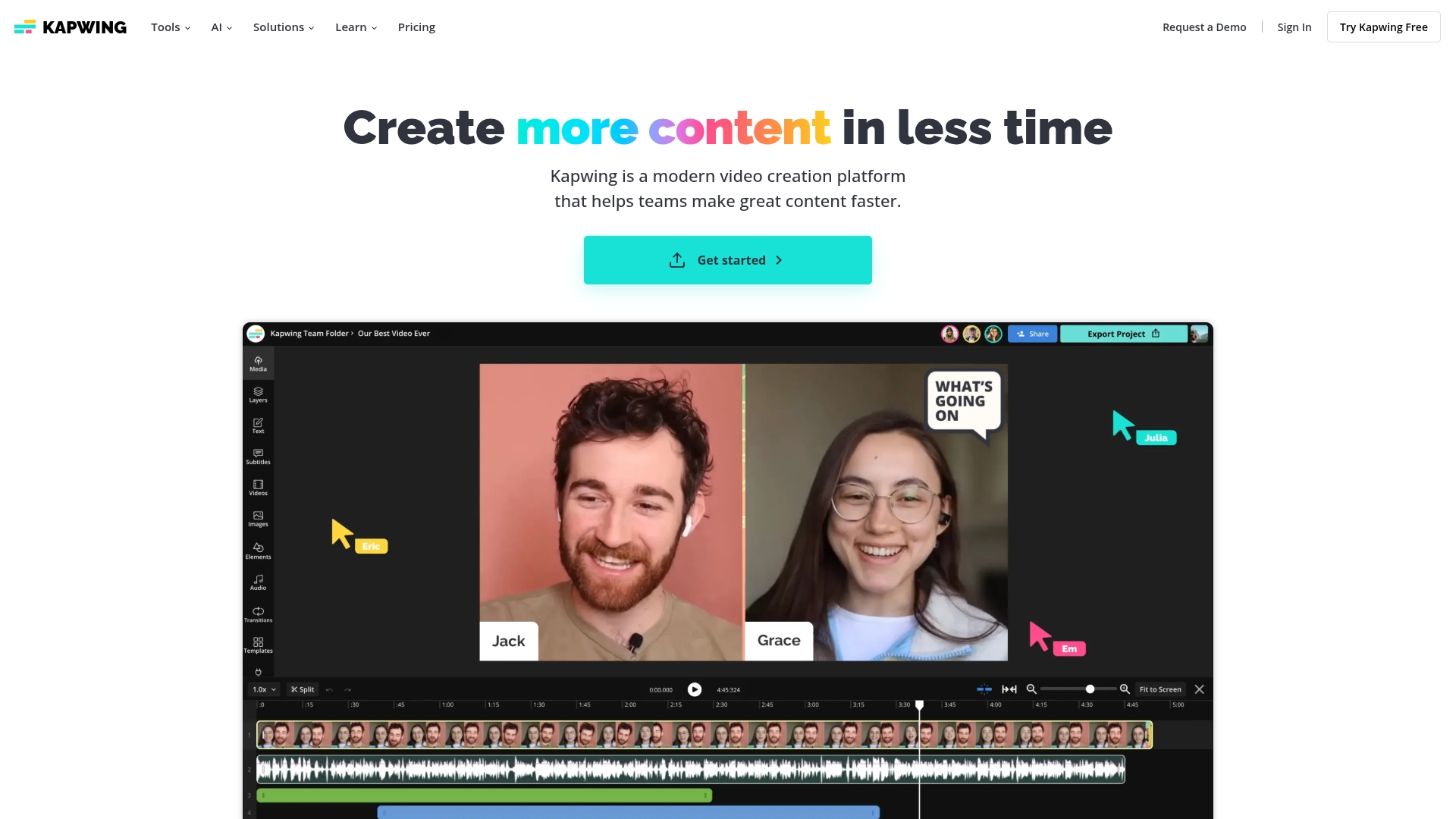
Best For:
Collaborative web-based editing, ideal for teams or individuals needing quick audio removal and social media content creation.
Key Features:
Straightforward options to detach audio, mute video, or delete audio tracks.
Cloud-based platform facilitates real-time collaboration on video projects.
Supports adding new audio, cleaning existing audio with AI tools (in paid plans), and exporting in various formats.
Pros:
Modern, intuitive interface that's easy to navigate.
Built for quick workflows, especially for social media content.
Good for team collaboration with shared workspaces.
Cons:
Free plan has limitations on export length, quality, and includes a watermark.
Reliant on internet connection, and processing larger files can be slow.
Some of the more advanced audio cleaning tools are locked behind higher-tier subscriptions.
Pricing:
Free: $0/month - Watermarked exports, basic audio editing, 4 min video length.
Pro: $16/member/month (billed annually) - No watermark, 4K exports, access to more audio tools.
Discover Kapwing for your online editing needs.
5. CleanVoice AI
Unlike the all-in-one editors, CleanVoice AI does one thing exceptionally well: making voices sound crystal clear. Upload your audio track, let the AI work its magic to remove background noise and filler words, then sync the cleaned audio back to your video. Perfect for podcasters and creators who need pristine voice quality.

Best For:
Podcasters and voice-centric creators who need to automatically clean up audio tracks by removing noise and speech imperfections.
Key Features:
AI-driven removal of background noise, filler words (ums, ahs), stutters, and mouth sounds.
Supports multiple languages and accents for filler word removal.
Simple web interface for uploading audio and receiving a cleaned version.
Pros:
Excellent at isolating speech and removing various types of unwanted sounds.
Very fast processing, especially for typical podcast-length audio.
Offers specific toggles for different types of audio imperfections.
Cons:
Primarily an audio cleaning tool, not a video editor; you'll need another tool to re-attach audio to video.
Effectiveness can vary depending on the initial audio quality.
Pricing is based on hours of audio processed, which can add up for frequent users.
Pricing:
Free Trial: $0 - 30 minutes of audio/video processing for noise & filler removal.
Pay as You Go (5 hours): $11 (one-time) - $2.20/hour for AI audio cleaning.
Subscription (10 hours): $11/month - $1.10/hour for AI audio cleaning, includes Studio Sound-like features.
Try CleanVoice AI for dedicated audio cleanup.
6. Adobe Express
Adobe Express gives you quick audio muting tools alongside its extensive design features—ideal if you're already living in the Adobe ecosystem. While not as audio-focused as other tools, it provides quick muting capabilities alongside design features that help create polished social media content. Adobe users will appreciate the familiar interface and Creative Cloud integration.
Best For:
Quick, browser-based audio muting and creating visually appealing social media content, particularly for Adobe Creative Cloud users.
Key Features:
A straightforward "Mute video" tool to quickly silence your clips.
Access to Adobe Stock assets and templates for enhancing your video after audio removal.
Seamless integration with other Adobe Creative Cloud apps for more advanced editing if needed.
Pros:
Very easy to use for simple tasks like muting audio.
Well-designed interface with plenty of templates and design assets.
Good for users who want to quickly create content for social media platforms.
Cons:
Limited advanced audio editing features beyond muting or replacing the track.
Full access to premium templates and features requires a subscription.
Might feel too basic for users needing more granular control over audio.
Pricing:
Free: $0.00/month - Basic video editing including mute, limited templates and assets.
Premium: $9.99/month - Access to all premium templates/assets, Remove Video Background, more audio tracks.
Get started with Adobe Express.
Where to go from here
Here's how to pick the right tool for your situation: For quick social media clips, VEED.io or Kapwing provide fast, browser-based solutions. Desktop users might prefer Movavi for offline reliability. CleanVoice AI excels at voice enhancement for podcasts and tutorials. Adobe Express works well for those already in the Adobe ecosystem.
After testing all these options, Descript was the clear winner for most creators—its text-based approach just makes sense in a way traditional editors never will. Its text-based editing approach transforms audio removal from a technical task into something as simple as deleting words from a document. Combined with Studio Sound for noise removal and filler word elimination, it offers the most user-friendly path to professional-quality audio.
Get started today
Stop letting bad audio ruin your videos. Descript's innovative text-based editing makes removing unwanted sounds as easy as highlighting and deleting text. Plus, its AI-powered features automatically enhance what remains, giving you professional-quality results without professional-level skills.
Get started with Descript for free and discover how simple audio editing can be when you have the right tools.
Pro tips for getting the most out of remove audio video tools
Optimize workflow: Use batch processing for multiple clips and learn keyboard shortcuts to speed up repetitive tasks.
Integrate seamlessly: Look for tools that connect directly to your storage services or publishing platforms to eliminate extra steps.
Save editing time: Don't just remove audio—use AI features like noise reduction and filler word removal to enhance what you keep.
Frequently asked questions
How do I choose the right remove audio video tools?
Consider your primary need. If it's speed and convenience for simple mutes, an online tool is great. If you need robust editing and AI-powered cleanup, look at software like Descript. Match the tool's strengths to your project requirements and technical comfort level.
Is removing audio from videos worth it?
Absolutely. Removing unwanted audio can clean up distracting background noise, allow you to add a more fitting soundtrack or voiceover, or prepare clips for silent viewing on social media. It gives you more control over the final impact of your video.
Can I switch between these tools easily?
Yes, for the most part. Most video editing tools support standard video formats (like MP4, MOV). You could, for example, use CleanVoice AI to polish an audio track and then import that audio into Descript or another video editor to sync with your video.























%201.svg)





