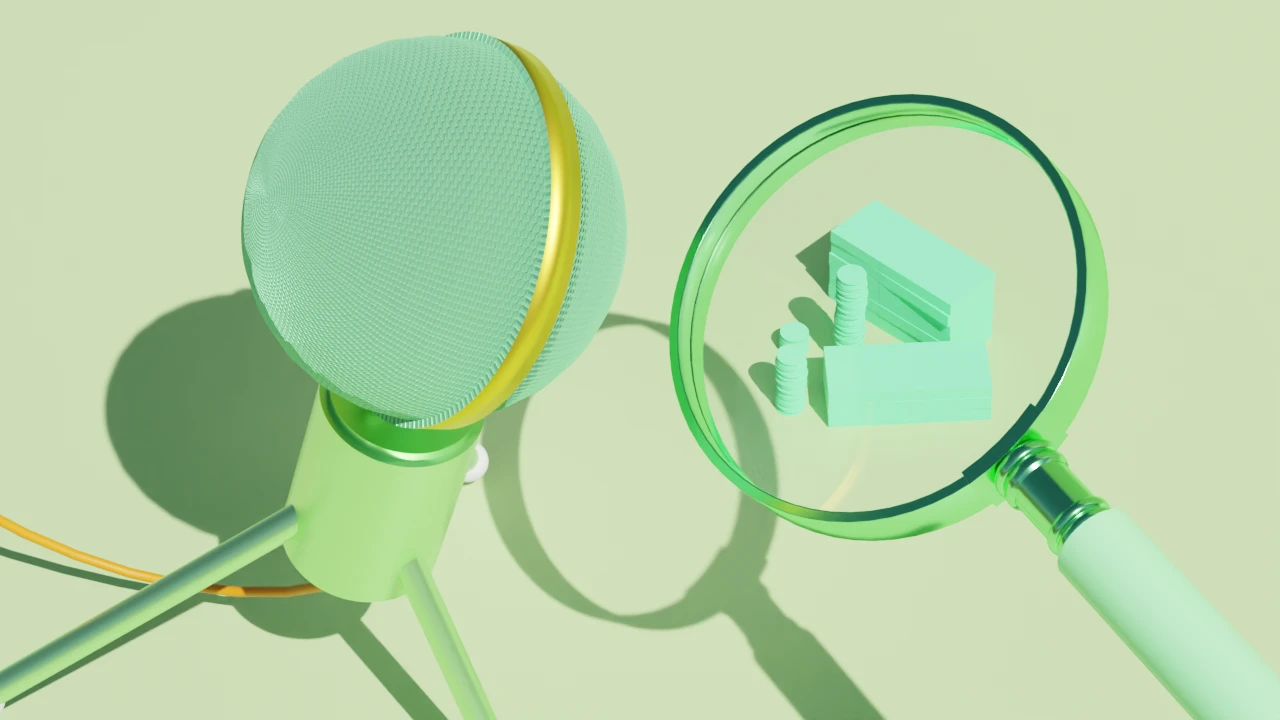What type of content do you primarily create?




If you spend most of your time making videos, you’ve probably run into task-management software—either by choice or by sheer necessity. Sure, office workers love tools like Asana and Trello, but they can be just as handy for creatives juggling all the moving parts of a shoot. Maybe you’re already using them to keep your production team in sync.
But there’s another level to unlock here, because making videos requires not just delegating tasks but managing a complicated project with multiple moving parts. So if you want to up your game, you should check out project management software for video production. This stuff is geared specifically towards helping video creators keep track of everything that goes into their work, from pre-production to post and everything in between.
Why video creators should use project management software
If you want to collaborate with a team, stay on schedule, and keep every aspect of your production on track, project management software can be your secret weapon. Getting acquainted with a new system has a learning curve, but if you’re serious about filmmaking, we think it’s worth it. Some benefits of using production management software include:
It improves organization and task management
Video production can be… well, quite a production. Writing a script and assembling your cast is just the start — you also need to think through where you’re going to shoot, what permits might be needed, what crew you’ll require, and if and how you’re going to feed them, among other concerns. And that’s before you hit the editing bay for post-production! Committing to project management software built for video creators allows you to keep track of all of the pieces of this complicated puzzle.
It helps you allocate project resources effectively
When you can see the arc of the production, it’s easier to be strategic about what you’ll do when. Can the budget accommodate a sound editor and sushi lunch on shoot days? Is your co-producer supposed to be on set and in meetings for another project during the same week? Do what you can to avoid trouble early, because no matter what, something unexpected will come up and throw a wrench in your plans at some point anyway. The more organized you are, the less likely it is that chaos will ruin your plans.
It helps you keep tabs on your budget
Some project management tools offer built-in expense tracking and budgeting features, so you can allocate resources confidently and avoid surprise costs. Having real-time visibility of your spending can help you make quick adjustments to stay within your plan.
It improves communication
Make sure your entire production team is on the same page about schedule and budget, with all of the information they need included in a centralized location that gets updated in real time.
It’s easier to see areas that are behind schedule
Instead of waiting for calls or texts about how something is going, you can check in to your project management software and see for yourself. Is pre-production lagging because of delays in getting costumes ordered? Is a byzantine approvals process creating a bottleneck that could easily be resolved? Project management software gives you an overview of the production in progress so you don’t find out about problems when it’s already too late to solve them.
The best project management software for video production—our picks
Every production is unique. You just need a platform that meets your goals without weighing you down. Look for something intuitive, with powerful features, and a learning curve that won’t steal time from what you do best: creating videos.
- Movie Magic Scheduling: Regularly hailed as the industry standard for production management, this program offers tons of features like script and cast breakdowns, scheduling, and budget management. It focuses heavily on the stripboard, a scheduling tool that breaks down each scene into a single strip of information that gets stacked according to when it will be shot. Pricing is a one-time fee of $498.
- Gorilla Scheduling: Gorilla Scheduling is a similar program to Movie Magic, but requires less of an upfront commitment since it’s priced both monthly and yearly. Originally created by a group of guerrilla filmmakers to fit their needs, Gorilla Scheduling is built to help you out with tracking cast and crew, scheduling rehearsals, locations management, basic budgeting, scheduling, and expense tracking. However, there can be such a thing as too comprehensive: both Movie Magic and Gorilla are built to handle large productions, and might overwhelm small, first-time teams. A yearlong subscription to Gorilla will run you $240.
- Assemble: Assemble, on the other hand, was specifically built to streamline production for smaller teams with simpler video concepts, so it might be the right place to start your journey. Its scheduling function will sync with GCal and Outlook, among others, and it has task-management elements built in, as well as robust file-sharing capabilities. With plenty of templates available, it can help you figure out what you need from project management software on early shoots. Its pricing plan is simple, too: $19/month for an all-access pass.
- Dramatify: Dramatify offers workflow templates designed to accommodate a range of production styles, including everything from drama to talk shows to commercial video. If you’re working with a script, it can be imported from Final Draft or written directly into the program; it can then be broken down into sides, shared with your team, and used to help schedule shoot days. Dramatify offers robust personnel profiles so you can always find someone’s food allergies, wardrobe measurements, and phone number and email address if you need to be in touch. They offer a 60 day free trial for all of their tiers; after that, paid plans start at $299/month.
- StudioBinder: StudioBinder offers many of the same automation and integration features as Dramatify. One thing that sets them apart is their focus on storyboards, for which they offer plenty of templates. Once you’ve made your storyboard, StudioBinder allows you to customize your layouts, shot lists, and aspect ratios as well. If you’re going to be doing some writing, the program’s native screenwriting functionality automatically formats scripts for you, so you never have to think about what’s supposed to be ALL CAPS and what isn’t ever again. Two notable absences: it doesn’t include tools for budgeting or contracts for your shoot. You can try StudioBinder out for free, with paid plans starting at $29/month.
- Yamdu: Yamdu offers the standard slate of features, including helping you to generate call sheets, manage crews, contact tracking and budgeting. And for anything it doesn’t? It integrates seamlessly with other project management software like Movie Magic and Celtx. To see if it works for you, try it out for free, and if you like it, they offer paid tiers starting at $70/month.
- Celtx: Celtx can help you produce a video — but if you invest in Celtx Studio, it can also help you make games. For either kind of project it’s super-strong in the writing stages, allowing you to storyboard and create notecards to see beats as they evolve. Then you can collaborate on scripts in real time with your team, and break that script down into a stripboard. One of its best features is its shot list, which is super-detailed and will allow you to completely visualize what you need for each scene before you show up on set. After a free trial, paid tiers start at $14.99/month.
- Onethread: Onethread focuses on real-time collaboration and centralized data storage, making it easy for video production teams to keep all project details and files in one place. It’s also budget-friendly and includes features like Gantt charts, file sharing, and task management, so you can plan shoots and maintain clear communication within your team.
Frequently asked questions
What does a project manager do in video production?
A project manager plans and coordinates each stage of production—from budgeting and scheduling to ensuring deadlines are met. They also communicate with the creative team, handle unexpected obstacles, and keep the project on track so everyone can focus on making a great video.
Which software tools are commonly used for project management in film or video projects?
Teams often use task-based apps that let them assign responsibilities, track due dates, and easily share scripts or footage. Some tools also offer advanced features like scheduling or budgeting specifically for filmmakers. Choosing one that supports real-time collaboration and file sharing is especially helpful.
How does Descript support collaboration in video production?
Descript’s text-based editing and sharing features help teams quickly review footage, leave comments, and make revisions without juggling extra apps. This streamlines feedback and helps everyone stay focused on what really matters—telling a good story.
Does Microsoft 365 offer project management tools suitable for video production?
Microsoft 365 includes basic task management (such as Microsoft Planner), but it’s not built specifically for video workflows. Most video teams need features like script breakdowns, scheduling, or automatic version tracking. So while Microsoft 365 can help with general tasks, specialized software may work better for complex video projects.





























%201.svg)