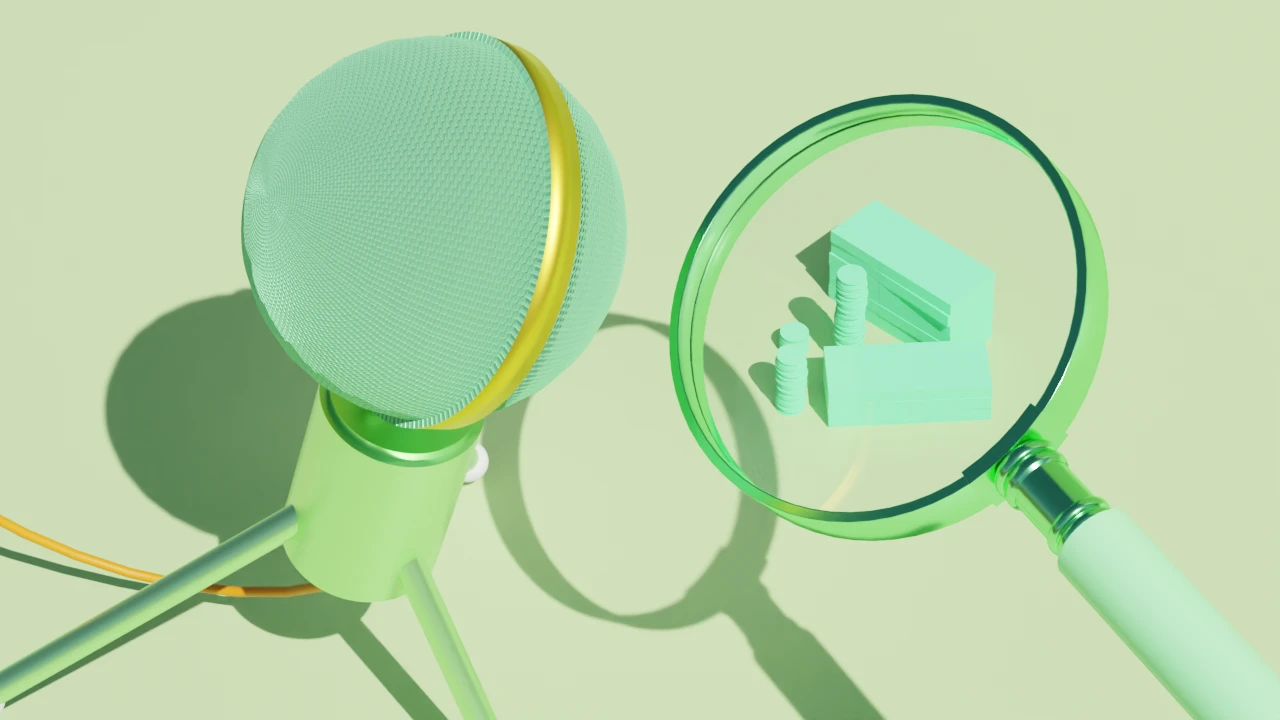What type of content do you primarily create?




By now, you’ve probably heard of ChatGPT — everyone's saying it'll revolutionize the way creators make content. It can write blog posts, emails, press releases, interview questions, scripts…the list goes on. There are many ways creators can use ChatGPT to remove guesswork, improve their workflows, and grow their audience. You just need the right prompts. Think Mad Libs, but for content production.
In this article, we'll give you more than 100 prompts and advanced workflows for podcast and video production, including scriptwriting, storyboarding, content planning, social networking, email composing — basically, all the stuff you have to do before you do the stuff you get to do. That's what AI is there for.
One caveat: ChatGPT has some limitations you should be aware of. First, it can’t verify facts, so you need to fact-check any research it does for you. Second, its training data stops in 2021, so it’s unaware of current events or trends.
Knowing that, there’s a whole lot ChatGPT can do. So let’s start doing it. Click the links below to jump to that section in the article.
- Speed up your creative workflow
- Grow your following, get guests, and build an audience
- ChatGPT for video creators: YouTube, TikTok, Instagram and more
- ChatGPT for your podcast
- Advanced tips
Words to get you started
The following prompts are simple enough — just fill in the blanks and you’re off to the races. But for times when filling in the blanks isn’t so simple, here are a few suggestions. Whenever you need a word to describe a tone or writing style, check out the Feelings Wheel for an organized list of emotion words.
And here’s a chart of verbs you can use at the start of your prompts.

|
Speed up your creative workflow
Everything begins with the written word. Before you start shooting video or checking mic levels, you have to get the ideas on paper — a roadmap to give you direction. ChatGPT can help with that.
Brainstorming with ChatGPT
The best prompts are specific and include details about your audience.
As an example, I looked at YouTuber Susi Vidal, better known for Only Pans on TikTok with 3.4 million followers. Vidal is “trying to make cooking fun,” so let’s give her some recipes.
- Prompt: “Can you provide me with some [topic] ideas for [niche] food for [demographic] who are [skill level]?”

|
Not bad. But there’s more nuance you can give ChatGPT to get more interesting results.
Use “act as” or “you are a” to add depth and context based on specific roles
- Prompt: "Act as [famous person/job title]. Give me [number] ideas to improve [activity] to reach [goal].”
- Prompt: “You are a [job title] of [workplace]. How do you achieve [goal] on [platform]?"
Prioritize odd and peculiar ideas in a list
- Prompt: “Give some uncommon strategies that [industry, person] can use to [goal] on [platform].”
Iterate on those uncommon ideas and have a chat with ChatGPT
- Prompt: “Explain how to [idea] to achieve [goal] on [platform].”
Create a concise and snappy Twitter thread instantly
- Prompt: “Create a Twitter thread from [idea #]. [Do/do not] include hashtags.”
Keep going until you’re satisfied
You can also combine all of the above tactics to dig deeper into the idea. ChatGPT is meant to be a “chat” function where you give it information and iterate on what it provides.
- Prompt: “Act as [title] of [profession] doing [goal].”
- Prompt: “Act as [title] of [profession] doing [goal] + uncommon ideas only.”
- Prompt: “Make a list of 5 [idea] types of [root idea] that were viral in the past.”
- Prompt: “Give me 10 more examples.”
Read more: How to use ChatGPT to improve your creative process
Now that you’ve got a healthy list of ideas, let’s create a content calendar around your core topic.
Create a content calendar with ChatGPT
Instead of counting calendar days to determine when you should publish what, ask ChatGPT to create a publishing schedule for you.
- Prompt: “Can you create a content calendar for the next [month/quarter/year] that includes [specific number] of blog posts, [specific number] of 60-second social media videos, [specific number] of 5-7 minute videos, and [specific number] of email newsletters?”
Generate outlines to get started on your content faster
Writing is easier with a well-structured outline in place. To cover the ideas and topics you care about, give ChatGPT relevant keywords, questions, and ideas you want to cover.
- Prompt: "I'm writing a newsletter/blog post on [topic] and would like an outline that includes [idea/subtopic 1], [idea/subtopic 2], [idea/subtopic 3], and [idea/subtopic 4]. Can you also suggest some related topics that I can cover in the post? Please ensure that the outline includes [specific detail] and [specific detail] to provide the reader with valuable insights. I'm looking for [adjective] ideas that will capture the reader's attention and keep them engaged throughout the post."
You can use one of the outline’s headings as a prompt and ask it to build each paragraph.
- Prompt: “Write me a paragraph on [insert heading]. Open with a [non-obvious/obvious/bold/counterintuitive/argumentative] statement, and develop this idea with evidence with links to sources. Then, summarize the content while transitioning into the next paragraph for [insert next heading].”
Write first drafts of blogs in minutes
You can also bypass the outline altogether and just ask ChatGPT to take the first crack at the article.
- Prompt: “Can you write a [number]-word article about [topic], outlining the [benefits] of [product] for [reader/audience/persona]?”
- Prompt: "Write a blog post about the impact of [specific event/news] on [specific industry or community]."
- Prompt: "Write a blog post about the key takeaways from [insert book/article] and how they can be applied to [insert industry/field]."
- Prompt: “Can you write a blog post arguing [for/against][subject] from the perspective of [person]? Before you do so, state the benefits of reading the blog post.”
- Prompt: "Write a blog post about some common misconceptions about [insert topic] and how they can be corrected."
- Prompt: "Write an explanatory blog about the process of [specific task or project] and include tips on how to do it efficiently."
- Prompt: “Can you write a [number]-word article with a [professional/emotional/exciting/fun] tone that explains the benefits of [topic] for [reader]? The article should start by using the PAS formula to compel the reader to read the whole article, and include a call to action in the last paragraph mentioning [offer].”
- Prompt: "Write a blog post that gives an overview of the advantages of [specific activity or hobby]. Provide [tips/insights/mistakes/lessons/etc.] and a list of the recommended equipment to get started."
ChatGPT isn’t the greatest writer — it’ll probably produce something that’s thin on substance and thick with fluff. Your job is to update it with research and tweak it to match your writing style and brand voice.
Fine-tune your writing to match your voice and engage readers
- Prompt: "Voice and style guide: Write at a [grade/degree] level. Use [clear/simple/difficult/elaborate] language. Bias toward short sentences. Avoid [jargon, acronyms etc.]."
- Prompt: "[insert text] Rewrite my writing in a more [formal/funny/serious/sarcastic/optimistic/pessimistic/lighthearted] way.”
- Prompt: “[insert text] Rewrite the text for readers with [education level].”
- Prompt: "Format your response using markdown. [Use headings, subheadings, bullet points, and bold to organize the information etc.]."
- Prompt: “Rewrite the text to be more [concise/emphatic/humorous/descriptive/persuasive/informative/action-oriented].”
- Prompt: "Rewrite the text emulating [Ernest Hemingway, Daniel Kahneman, J.R.R. Tolkien]’s writing style."
Generate a variety of headlines and select your favorite
- Prompt: "Write [number] headlines for an article on [topic] for [audience]."
- Prompt: [paste article/podcast or video transcript] Based on this content, give me [number] headlines for [audience]. Use [keyword].”
You can get even better headlines for your blog or YouTube videos by giving the AI more context. Try building your ChatGPT prompt for any headline with these elements:
Who: This is your audience. Give ChatGPT demographics, psychographics or job titles.
What: This should be a noun like tips, reasons, mistakes, lessons, examples, templates, etc.
Why: This is the reason or outcome your audience wants, like getting promoted, learning something new, living a happier life, etc.
The topic or industry you’re targeting.
The parameters around character limits.
- YouTube has a 100-character limit but the best titles, those that display on all devices, are 60–70 characters.
- Google’s max character length is 600 pixels or about 60 characters.
- Facebook ad headlines give you 40 characters.
- LinkedIn’s viewable text before the “see more” button is 210.
- Instagram truncates captions to 125 characters.
Knowing all that, here are some prompts you can use to get headlines almost instantly.
- Prompt: “[Paste blog/transcript] Using the above, write [number] click-worthy headlines for [who] that provide [what] and [why] for [topic/industry]. Limit your character count to [number].”
- Prompt: “Write [number] headlines for [audience/persona/job title] that provides [tips/tricks/mistakes/lessons/examples about topic] and what the outcome or benefit will come from reading.”
Speed up your research (and a verification hack)
ChatGPT is a good first step in your research, but it shouldn’t be the last. That’s because the AI doesn’t have any information newer than 2021, and it can also make things up entirely. Still, feel free to use the following prompts, then double-check ChatGPT’s work with the trick below.
- Prompt: "Give me some [adjective like fun/interesting/scary] facts and statistics about [topic] that [demographic audience] needs to know."
- Prompt: "What are the best [methods/process/frameworks] that will help [the audience] solve [problem]? Include sources and links."
- Prompt: "Tell me about the history of [topic] as it relates to [secondary topic]. Limit your explanation to the 20th century."
To fact-check quickly: If you use Google Docs, you can highlight the stats and facts in your copy and hit “CMD+K” on a Mac (“Windows Key+K” on a PC). It will quickly pull up the closest matching web result for the stat, which you can read to find the latest evidence.
Grow your following, get guests, and build an audience
All the blog posts in the world won’t help you if you don’t have anyone to read them. Here’s how to use ChatGPT to get a healthy social media following.
Grow your network on social media
ChatGPT can’t find followers for you, but it can sure help. For this, you’ll want to block off 30 minutes during the day to spend on the social platform you’re trying to grow.
Step 1: Spend 10 minutes writing and posting on social media
For these prompts, you’ll need blogs you’ve written or transcripts from your podcasts or videos.
- Prompt: “Write a 150–300 word [Instagram/Facebook/TikTok] caption that provides some key takeaways from this [paste text]. Drive the reader to click the link to the [blog/podcast/video] by telling them what benefit they will get from reading.”
- Prompt: “[Paste in transcript] Write a [Twitter thread/social carousel] with no more than [number] posts based on the key insights and takeaways of this: [video/podcast transcript]. Include a final tweet in the thread that is a CTA to check out the [podcast/website/newsletter/Twitter profile].”
- Prompt: “[Paste in a section of transcript] Repurpose this content into a Twitter thread that appeals to [audience] and drives engagement.”
Some quick prompts for social media posts on any platform:
- Prompt: “Write a [adjective] [platform] post about [topic].”
- Prompt: “Generate [number] Instagram photo captions for a picture of [describe what’s in the picture] about [topic].”
- Prompt: “Develop [number] viral Instagram Reel ideas about [topic].”
- Prompt: “Create a caption for my [product/service] on [platform] enticing users to click through to my site and consider making a purchase."
- Prompt: “Give me [number] ideas for an [Instagram/LinkedIn] live I’m running with [describe guest host] about [topic]. Generate [number] questions I should ask the guest. Write an [adjective] [number]-second introduction to the guest.”
- Prompt: “Write a LinkedIn post about [topic] for [job title]. Include 3 hashtags.”
- Prompt: “Write a caption for an Instagram post featuring [product/service] highlighting its [unique feature]."
- Prompt: "Generate a list of hashtags I can use for my Instagram post about [topic]." Bonus: To increase your reach, ask ChatGPT for hashtags based on what’s in your photo as well as the camera and lens you used.
- Prompt: "Write a creative Instagram caption for a post featuring [location]." Bonus: If you know a famous artist from the location or a song about where you are, consider asking ChatGPT for a lyric or a sentiment to create a deeper connection with your audience.
- Prompt: “Create [number] ideas for LinkedIn posts for [job title] speaking about [industry/niche]. Generate three hashtags based on the content.”
- Prompt: “Generate [number] different angles for LinkedIn posts that will get [persona] to share it with their network. Generate two to three hashtags based on the content.”
- Prompt: “Develop [number] of obvious problems with non-obvious solutions for [job title] for LinkedIn posts about [topic].”
- Prompt: “Give me [number] LinkedIn posts that make me a thought leader in [industry/topic] that provides valuable information to [persona].”
TIP: Post in LinkedIn groups to get traction on your posts from people outside your network. Use the right hashtags and LinkedIn will ask you if you want to crosspost.
Ask ChatGPT to create social captions based on holidays and celebrations.
- Prompt: “Create a social media giveaway post for [insert special day]. Here’s what the reader has to do to enter to win the prize: [describe here]. Winners will be announced on [date].”
- Prompt: “Write a(n) [inspirational/comedic/empathetic/etc.] social media message about [insert special day/month] for the [platform] account [account URL].”
Generate polls or quizzes for a subtle yet effective way to know your audience and plan future content:
- Prompt: “Create a [platform] poll about [event/challenges your audience faces/workflows/trending topics/etc.].”
Thread type—the contrarian opinion
You can search natively on Twitter or TikTok for trending hashtags. ChatGPT can give you some ideas too.
- Prompt: “What are [number] hashtags I should follow as a [job title] interested in [industry/niche]”
- Prompt: “List the hashtags related to [topic] to [increase reach/improve resonance with my audience].”
Step 2: Spend 10 minutes searching hashtags in your niche and commenting on those threads and posts
- Prompt: “[Paste social post] Based on this post, come up with [number] ideas that [are contrarian/support the argument] and add to the conversation with takeaways about [topic] in [industry/job title/career].”
Step 3: Spend your last 10 minutes commenting on other people’s posts
Now that you’ve left breadcrumbs of your own content across a bunch of relevant social profiles, it’s time to make sure that when people click over to see what you’re about, your profile presents you perfectly.
Optimize your social profiles and gain followers
An optimized profile is like an ad for your personal brand — it must contain the reasons someone should follow you.
- Prompt: “Write a LinkedIn [about or summary] section using my resume: [paste resume]. Use the keywords [keyword x,y,z] and appeal to hiring managers and [job titles] at [company size][industry]. Write in first person and use a [adjective] tone of voice. Be sure to include a CTA at the end with reasons to connect with me. There is a 2,000-character limit.
- Prompt: “Write my professional headline for LinkedIn. I’m a [job title] that helps [persona] achieve [goal]. Give me [numbers] examples. You have 120 characters max.
- Prompt: “I want to update my Twitter profile and optimize for [target audience/persona/industry]. Write me a persuasive headline that gets a potential customer to click on my website. You have a maximum of 160 characters.
- Prompt: “I want you to update my Instagram profile to achieve [goal]. You have 150 characters. I am [job title] in [niche/industry]. You can use emojis.”
TikTok
- Prompt: “You have 80 characters to write my TikTok bio. I need it to describe [details about yourself] and [how you help others]. Keep it short and engaging.
Images
- Prompt: “I want to optimize my [Twitter/LinkedIn] profile to attract [audience]. Give me 10 types of background photos I should use that will resonate with [audience] in [industry].”
Write emails to guests, sponsors, and collaborators that get a yes
- Prompt: “Write a short [platform] DM to [creator/business] that persuades them to partner with me for [collaboration opportunity]. Include 3 reasons why it makes sense for us to partner together.”
- Prompt: "Develop a persuasive email that entices [job title] at [company] to sponsor my [newsletter/podcast/YouTube channel] that targets [audience]. Here are some reasons they should advertise with me: [audience size, niche, open rate/downloads/etc.]
- Prompt: “Write a [adjective] [email/direct message] for [account], inviting them to be a guest on my podcast, [name of my podcast]. The podcast is about [topic], and the main benefits of saying yes are [benefit 1], [benefit 2], and [benefit 3]. End your message with a persuasive call to action to reply with a yes and that I’ll send them a calendar invite".
- Prompt: "Write a cold email for [job title] at [brand name] addressing [specific persona pain points]. Present my [podcast/video series/newsletter/social media posts] as a great way to reach [brand’s target market]. Write a persuasive call to action to [email me back/book a call/next action step you want the person to take].
Write subject lines that improve your open rates
The best email subject lines are personalized, run 40–60 characters, and use one emoji. Consider adding those limitations to the following ChatGPT prompts for better open rates:
- Prompt: "I am looking for a subject line for an email about [thing you want to promote]. The email will be sent to [audience] and the goal is to [action desired from recipient]. Generate 10 subject lines that are [specific tone/style] and include [keywords/phrases]."
- Prompt: “Here is a proposal email I have written: [copy and paste the text]. Come up with a subject line that's [adjective] and [adjective]. The target audience is [brand] and the benefit to them is [X, Y, Z].”
- Prompt: “My [course/ebook/video series] is the perfect solution for [pain point] that many of my followers are facing. It offers [benefit 1], [benefit 2], and [benefit 3] that make it a must-have for [target audience X]. Write a persuasive email subject line that encourages prospects to open the email.”
- Prompt: "I am looking for a subject line for a reminder email about [event/webinar/Instagram live/etc.]. The email will be sent to [type of people in email list] and the goal is to [action desired from recipient]. Can you please generate a subject line that is [specific tone/style] and includes [keywords/phrases]?"
- Prompt: “I’m launching a new [podcast season/YouTube series]. It is designed for [audience]. It will feature [list topics and angles] and will benefit the audience because [X, Y, Z]. Please write an email inviting the reader to [tune in/subscribe/leave a review/desired action from reader], complete with [number] subject lines.
- Prompt: "I am sending an email announcing a new [insert project]. I need a [adjective] subject line that will grab the attention of my audience. Give me [number] options."
ChatGPT for video creators—YouTube, TikTok, Instagram and more
Making a video is more than just hitting record and letting it rip. If you want a video that gets an audience, you need a plan: a script with a tempting hook, a flashy thumbnail, and maybe even a marketing strategy. ChatGPT can help with all of that.
Write hooks that stop the scroll, increase watch time, and grow your audience
A headline is a title and should address the who, what, and why of the article your audience is about to read. A hook is your movie trailer. It tells you the beginning and hints at the end with more room to play.
The hook is the first 5–15 seconds of your video. To capture the attention of your audience, you need to do two things.
- Create intrigue. Pique your audience’s curiosity to make them want to keep watching.
- Qualify your audience. A hook on the wrong audience is attention bait. Target the right audience to improve data and conversions.
Here are 5 types of hooks with 5 examples of each:

|
- Prompt: Write [number] hooks for this video: [paste video transcript]. It’s aimed at [type of audience] in order to get them [benefit]. Make it attention grabbing and keep it focused on [subject].
Produce engaging TikTok scripts in less time
Hooks will get you viewers on any platform. To win big on TikTok, you’ll also need to capitalize on trending sounds and songs. For that, scroll TikTok’s For You page, use TikTok’s search bar, and browse TikTok’s sound library. Also check out Tokboard for the week’s top songs, search Spotify for TikTok playlists, and pay attention to the Billboard charts.
Once you’ve chosen your trending sound, it’s time to plan your video.
- Prompt: ”Write a [30/60/120] second TikTok influencer script promoting [product] that helps users achieve [benefit]. Include the following features [X, Y, Z value propositions] and end with a CTA [follow more/buy now/subscribe/etc.]
- Prompt: “Give me [number] of scene ideas for this script.
- Prompt: “Combine the script and scene ideas together”
- Prompt: “Format into a table with detailed scene descriptions”
- Prompt: “Write 3 alternative hook variations for the first 3 seconds of each video”
Boost your virality with ChatGPT
To go viral, you need to appeal to a broad audience and chase the “right” ideas. Jonah Berger wrote a book on going viral called Contagious: Why Things Catch On. In it, he details the six elements of virality:
- Social currency. The most valuable content is shareable content. Who is your audience trying to impress? Who would watch this video and immediately click to share it?
- Triggers. A word, phrase, or image associated with a message or anything that reminds your audience of the content.
- Emotion. People share things they care about.
- Public. It’s more likely to be shared if it’s something people are already talking about — think public events over promotional content. Likewise, sensitive topics, polarizing opinions, and NSFW content can turn people off from sharing.
- Practical value. Your audience wants relevant and helpful information.
- Stories. Information is easier to spread if it’s part of a story your audience can tell.
Let’s use ChatGPT to develop ideas to engage your audience enough for them to share.
- Prompt: “Write me a viral [platform] video about [topic]. Give me [number] of ideas for headlines that capture the attention of [target audience] and make them want to share it with their friends.”
- Prompt: “Write a [platform] video script that teaches [persona] something new about [topic]. I need it to be relevant and helpful while also entertaining. Avoid political and NSFW content and have an extremely strong opinion about [topic]."
- Prompt: “I want a [platform] video about [topic]. Give me a catchy title, a script, and a list of hashtags that will help the video go viral and encourage people to share it.”
- Prompt: "I want to make a TikTok following this trend: [explain trend]. Write a script for a video like this, then give me [number] options for a headline and description."
Write an engaging YouTube script
By now, you’re familiar with ChatGPT prompts. We could simply ask it to “write a super engaging YouTube video script on [topic],” but the more specifics you give ChatGPT, the better your result.
First, give ChatGPT the tone of voice you want:
- Funny
- Informal
- Humorous
- Serious
- Optimistic
- Motivating
- Assertive
- Respectful
Then, identify the type of video you want to create:
- Explainer video
- Interview/Q&A video
- Featured/Product video
- User-generated video
- Live video
- Event recap video
- Short-form social media video
- Case study video
- Testimonial video
Next, tell it what you want the video to do:
- Engage my audience
- Provide valuable information
- Showcase features and benefits
- Provide clear and concise answers
- Break down the steps in an easy-to-follow format
Consider what you want out of it:
- Drive brand awareness
- Increase my subscribers
- Increase traffic to my website or blog
- Sell a product or service
Finally, give it a runtime or word count. (The average adult reader reads 300 words per minute.)
- 5–7 minutes (good for YouTube)
- 60–180 seconds (good for TikTok/Instagram)
If you’ve written a blog, paste in the text ChatGPT needs to generate the script. It can also recommend visuals to go alongside the text with a two-column table.
- Prompt: “Write a [tone of voice] [platform] [type of video] video script that [benefit to audience] and [benefit to you] that is [number] [minutes/words]. Output the script in a 2-column table with the narration on the left and the associated visuals on the right. Use [blog URL] to generate the content for the script.”
Example:
“Write a comforting YouTube explainer video script that provides valuable information and drives traffic to descript.com that is 5 minutes long. Output the script in a 2-column table with the narration on the left and the associated visuals on the right. Use this blog to generate the script: https://www.descript.com/blog/article/how-writers-can-use-ai-writing-tools-to-be-more-creative-even-if-theyre-scared”

|
Write an SEO-friendly YouTube video description
ChatGPT not only writes detailed, engaging video descriptions; it can also include the keywords you want and link to other videos, which boosts your SEO value.
- Prompt: “Generate a video description for [insert YouTube link] that includes keywords [“Keyword 1,” “Keyword 2,” “Keyword 3”]. Also, recommend related videos from [YouTube channel link] I can include. Make it [number] of words and write in a [adjective] tone of voice.
Read more: The best AI YouTube description generators
Create attention-grabbing thumbnails
The original ChatGPT can’t do this, but GPT-4 can (currently available with their paid plan). Alternatively, use DALL-E 2 or MidJourney for free.
You can build your prompt by
- Asking for images in the style of your favorite artist, like Georgia O’Keeffe, Ansel Adams, or Bill Watson.
- Stating the type of art like illustration, digital art, or photography (including the type of camera)
- Giving it your brand colors
- Mentioning mediums like canvas or stained glass
- Providing contexts like a blog header or movie poster
You can’t edit the image or specify the size (yet), but you can import the image to Canva or Pixlr and create a YouTube thumbnail that’s the right size.
- Prompt: “Create a [type of art] In the style of [artist] on [medium] that looks like a [context]. [Write out what you want the visual to look like]”
You can get reasonable outputs with simple prompts, too.
- On the left is a 1980s robot drinking coffee and staring at a computer screen.
- On the right is a cyborg drinking coffee and typing on their computer, anime style.

|
ChatGPT for podcasters
A podcast can turn you into a content creation machine, and that’s especially true if you combine the power of Descript and ChatGPT.
- Use Descript to record, edit your episode via the transcript, then publish it to your podcast host.
- Use Descript’s video templates for custom audiograms and video clips with animated captions to share on social media.
- Paste the transcript from Descript into ChatGPT to create a Twitter thread.
- Use the same transcript to create a blog post on your website.
- Use the blog in your weekly newsletter.
But before all that happens, you’ll need an episode that gets people listening. Here’s how ChatGPT can help you do that.
Research your podcast guest using ChatGPT
Chances are this won’t be the first time your guest is on a podcast. They may also have a YouTube channel, a TikTok account, or a Twitter presence, so you can check there to get more information on them as a person.
ChatGPT can help you make this process faster with some simple prompts.
- Prompt: “I need a summary of [book] by [guest]. What are the key takeaways? What can you tell me about the author?” (Note: You may need to paste the publisher’s description of the book to give ChatGPT more context.)
- Prompt: “[paste YouTube transcript] What can you tell me about [guest] from this show?”
- Prompt: “[paste social media URL] What can you tell me about the person on this account?”
Generate open-ended questions that make your interviews more interesting
- Prompt: “Give me [number] questions to ask [URL of social media account].”
- Prompt: “Develop [number] questions to ask a [subject matter expert] about [topic] on my podcast. Be sure to address how [topic] impacts [industry/audience] and use real-world examples to frame your questions where possible.”

|
- Prompt: “Research [general podcast theme] through the lens of [topic of the show] over the years. Then use your research to develop [number] questions to ask a [subject matter expert/job title] on my podcast.”
- Prompt: “List [number] questions to ask a [persona] during a podcast about [topic].”
- Prompt: “What would [audience] like to know about [topic]?”
- Prompt: “Give me [number] questions I could ask [prominent figure] about in the world of [industry/topic]. Do not consider [prominent figure]’s history, but rather the general nature of their position.”
Write an intro and outro that pulls your audience in and makes them hit subscribe
Much like any intro of any video, you need a hook to pull your audience in. One way to do that is by playing a teaser quote from the episode up top before your podcast intro. If you use Descript, you can easily search for that quote and paste it at the beginning to open your episode.
Once you’ve done that, it’s time for the intro. ChatGPT can help out with that, too.
- Prompt: “Write me a podcast introduction about [topic] that speaks to [audience] in [industry]. I need it to be no more than 30 seconds in length. Use short words and engaging copy to hook listeners.”
- Prompt: “Write me a podcast outro about [topic] in [industry] with a call to action to get listeners to follow or subscribe to my podcast. I need it to be no more than 15 seconds in length.
- Prompt: “[paste copy of transcript] Write an introduction to this podcast based on the provided transcript. Provide some context and relevant history and statistics about [topic].”
Advanced tips for content creators using ChatGPT
The most successful social accounts post daily, but it doesn’t mean you have to create every day. ChatGPT can help you brainstorm post ideas in bulk so that you can schedule them in advance and spend more time making what you want.
Bulk create for your always-on content
Ask ChatGPT for 30 days of content :
Prompt: “List 30 tips for [audience] about [topic]”
- Copy the list then head over to Google Sheets or Excel composition and paste the ideas in the “A” column.
- Hit file>export/download as a .CSV file.
- Head over to Canva, find an Instagram Post template (or create a new one to match your visual identity).
- On the left side, click “apps” and scroll until you see “Bulk create” (you’ll need Canva Pro for this)
- Upload your .CSV file. Click the text box where you want your ChatGPT ideas to populate and hit “Connect data.”
- In the left pane, hit the purple “Continue” button and then “Generate” and voila — 30 Instagram posts ready to publish.
 |
 |
AIPRM Chrome extension for more advanced prompts
If you’re using Google Chrome, there’s an amazing Chrome extension called AIRPRM for ChatGPT that has more than 2,000 prompts.
Writing a YouTube script (and so much more) in seconds
Below is a screenshot from ChatGPT with the AIPRM extension installed where you can see just how many options they have to create YouTube content in seconds. Essentially, there are details in the background that are pre-filled so all you have to do is select the language output, the tone, and writing style.
- AIPRM Prompt: “Write a script titled [headline]. Make sure to cover [topic 1, topic 2, topic 3]. Write it for an audience of [demographics like age, interests, hobbies]. Include a call to action to [action you want viewers to take].]”
 |
Automation for no-touch task management
Zapier is a tool that automates tasks between platforms — for instance, cross-posting your Instagram posts to Twitter, or creating a Squadcast recording session when a podcast guest creates a new Calendly event. In March 2023, ChatGPT became one of Zapier’s available platforms. By using Zapier to connect your favorite apps to ChatGPT, you can automate your most mundane tasks. For example, you can have ChatGPT draft a response to a new email matching a particular search query. At the end of the day, just pop into Gmail, edit the drafts ChatGPT wrote you, and hit send!
 |
Train ChatGPT to follow tried-and-true formulas
Instead of open-ended prompts, you can give ChatGPT instructions and constraints.
By reverse engineering the top Twitter threads (which also happen to make great Instagram carousels and TIkTok videos), you can create a template and educate ChatGPT on the expectations.
Here are three you can use.
Thread type: The contrarian opinion

|
Here’s Brendan Hufford’s most viral tweet thread to date. Hufford runs growthsprints.co, which helps SaaS companies get more customers. Let’s reverse-engineer this tweet:
- [Big company, big job title]
- [Contrarian opinion]
- [Click for more]
Thread type—you’re doing it wrong

|
Matt Gray is a life coach and founder of Herb Co. Let’s break down his thread:
- [statement of fact]
- but most people are doing it wrong
- [number] ways to do the wrong thing right with a massive benefit
Thread type—I did the work so you don’t have to

|
Dickie Bush runs Ship 30 for 30 which helps writers build their online presence. Let’s break down this thread:
- [statement about a large number of items that no individual could sort through]
- [thread of the top 10]
Here’s how you’ll use your reverse engineering to prompt ChatGPT.
- Prompt: “I want you to help me write a hook. Here’s how the [insert thread type] works [paste details]. Here is a sample text: [include text from viral Twitter thread]. Create a Twitter thread based on [thread type] that includes [X,Y,Z].”
ChatGPT is your AI intern
By knowing the right prompts, ChatGPT gives you the power to create content at the scale of the top influencers in the world. It will help you move faster and find new audiences backed with the confidence of a never-ending idea machine that can write copy, grow your followers, and become omnipresent on every platform. You can use the rest of the time working on the stuff you really love — and maybe even sneak in an afternoon on a beach chair once in a while.
Frequently asked questions
Is ChatGPT good for content creators?
ChatGPT can help content creators develop outlines, captions, blog drafts, and scripts more quickly. It’s especially useful for brainstorming new ideas and creating rough drafts that you can refine to match your personal style and brand voice. While it can’t replace your own insight and expertise, it does streamline the research and writing process.
What are some cool ChatGPT prompts for creators?
Prompts like “Give me 5 new angles on [topic],” “Outline a short video script about [subject],” or “Suggest a Twitter thread about [event] with a strong hook and conclusion” can spark creativity. These prompts let you control the format and tone while still benefiting from ChatGPT’s speed and range of ideas. You’ll find more examples in the main content sections above, including brainstorming ideas, drafting social posts, or writing SEO content quickly.
What should I ask ChatGPT when I want to create new content?
It helps to ask ChatGPT for fresh angles, outlines, or short drafts on topics you know your audience cares about. For example, prompt it to “Sketch a 5-point outline about [topic] for a young adult audience” or “List 3 myths about [subject] and why they’re not true.” Focus on questions that address your audience’s needs or challenges.
How do I prompt ChatGPT to be more creative?
Encourage creativity by setting scene or style constraints (“Write a humorous short story about [topic]”), adding keywords or emotions (“Use a playful tone”), or requesting unique perspectives (“Explain [concept] as if you’re a sci-fi writer”). The more specific and imaginative your prompt is, the more inventive the response you’ll get.





























%201.svg)